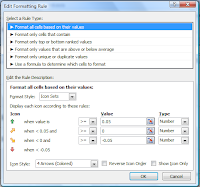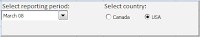Low pain, fast results, continuous improvement
By combining multivariate testing and behavioral targeting, Omniture not only makes it very easy to start testing, but can even use the results to automatically influence subsequent behavioral targeting. In my consulting I try to use the SixSigma DMAIC (Define, Measure, Analyze, Improve, Control) approach, or as Omniture put's it "Change, Track, Target". The process gets significantly accelerated:- Introduce home page personalization based on powerful segmentation (ex. keyword search, geography, visit frequency, ad shown, etc.)
- Optimize on/off site ads and campaigns
- For ecommerce, automatically build a top sellers list or even a recommendation engine
- For media sites, update top stories based on behavioral data
- Use the platform as a mean to manage content, promotions and offers over time
- etc.
Control delegation
We all heard horror stories about marketing wanting to do something but being "stuck" by IT's abilities (or lack thereof) to deliver. Not prioritized or too many priorities, no budget, no time, no ressources or in even worse, crass political interests are only some of the reasons for the tension that often exists between marketing and IT. I've been on the IT side for most of my career... I know the story. Let's face it, for most organizations, "developing a web site" is far from their core competencies and so many aspects of websites have become "commoditized" that it simply doesn't make sense to develop thousands of lines of code to do an online catalog and checkout.These days, most sites are built off templates (be it CMS or catalog driven) and a home page layout usually doesn't radically change every week... Try asking IT to build multiple versions of your home page and "render" control to marketing... good luck. Ask IT to change the home page template to include what are called "mbox" once (snippets of JavaScript code delimiting an area controlled by Test & Target): a lot easier. Agreeing on "who owns what" usually involves some political discussions, but once set, you are in full control of those content areas.Content can even be served off the Omniture infrastructure. IT can focus on optimizing core business processes and marketing can focus on the message and the online user experience.
A scenario
For some of my ecommerce clients who happen to be using Omniture HBX and who's ecommerce technological platform have reached its end of life, the current plans are to do a complete site overhaul: new technology, new design, greater marketing possibilities and of course, migrate to Omniture SiteCatalyst. Given the current state of the economy, the size and scope and cost of those projects, the difficulties to find good resources and the risks they imply, I would offer a radically different approach. Interestingly, despite being in two very different verticals, they share very common challenges:- Missed sells opportunities, low fidelity: new customers are not easily exposed to the full/better offerings and the low fidelity of existing customers require a constant focus on customer acquisition
- Inability to do behavioral targeting: all customers are treated the same
- Weak internal search results: no results, wrong results, too many results...
- Manual cross-sells and top-sellers updates
- Strong reliance on IT for any changes, never resolved and growing list of bugs and complaints, performance and stability issues, etc.
- Expensive maintenance and development due to a technological platform that works at a low level (more of an SDK than a platform)
- No Voice Of Customer at all
My take
As an alternative to the above scenario, consider this:- Migrate immediately to SiteCatalyst to strenghten the "fact based decision" approach
- Modify the home page template, make extensive use of Test & Target to tailor the user experience according to each campaign, keyword or location
- Modify content categories pages to automate recommendations and best sellers
- Integrate Omniture Survey as a mechanism for content/product rating
- Use Survey to listen to the voice of customer
- Use Site Search as a search/recommendation engine
- Maybe even consider Publish as a viable CMS/catalogue engine alternative