I was reading through Avinash's comments about
Market Motive and started to do a parallel with an
old post I did where I exposed my theory of evolution: from IBM's hardware era to Google information age. The basic questions are: What are we doing? Where are we heading?
The IT era

Logs have been available for HTTP server since day one. It was a normal thing for any network based server to have them. Gopher, FTP, email, IRC all had their logs before HTTP and HTML were popularized by Mosaic in early 1993. Log based analysis grew from the IT department and gradually and naturally propagated to marketing. Those are the golden years of
WebTrends.
The Marketing era
There's always that little (sometimes bigger) tension between IT and Marketing, the Ying and the Yang of the web. One doesn't exist without the other. Yet, they speak different languages. They seek for different answers: one is about bandwidth, performance, availability, bugs while the other is about user behavior, conversion, design, usability, etc. Tagging a site and getting self-served insights was like a dream come true for Marketing. No more hard knocking with IT... at least that's what they thought! Now they had even better arguments to kick the *ss of IT 'cause "hey! How can they possibly understand it's so important to validate as close to the user as possible instead of doing round trips to the server?". Web reporting solutions sprung during the Internet Buble and the
Omniture,
WebSideStory,
Coremetrics and a bunch of others grew from their ability to render IT dependent and time consuming reports into easily segmented, filtered and nicely shown reports and graphs.
The democratization era
Google took the world by surprise in November 2005 by bringing web analytics to everyone who wants it. Now any Joe with a blog knows what's going on and companies don't have any excuses for not looking at their numbers. It brought the tool but didn't bring the process and the resources along. The door was wide open for would-be "specialists" to jump on the new buzzword of the day: welcome to "web analytics". Companies that used web analytics with most success are those that implemented the analysis culture internally and consciously invested in resources and processes. For most, however, the tools looks all the same, "why bother and pay for something I can get for free?"... they think. Only the best will survive. ThinkMetrics threw the towel recently, and from what I'm seeing while developing
WASP, there will be several other smaller players who won't be able to survive in front of the Google Behemoth.
The bubble
The web analytics industry is going trough a bubble of it's own. Innovation abound, Web 2.0 companies pops at a faster pace and acquisitions and mergers slowly but surely clean the market. Nevertheless, some of the innovative companies that revolve around web analytics, like
RobotReplay,
CrazyEgg,
TapeFailure and others, might be lucky enough to find their niche and complement the major players.
Instead of working for a single corporation, home grown specialists seeks opportunities by becoming freelances or starting "guru" agencies. Peterson's Web Analytics Demystified, Avinash Kaushik's
Market Motive are two of the most visible examples. Any serious
conference now has it's web analytics track and "the only conference on web analytics you should attend" abound. Be it a
Basecamp, an X-Change,
continuing studies, or Vendor-X University, education becomes the holly grail of any market growing at this pace. Between all of this, the
Web Analytics Association tries to "
unites and fosters the interests of industry practitioners, vendors, consultants and educators who use, sell, install, implement, consult, teach or train in the field of web analytics". Not an easy goal for a non-profit organization relying on volunteers who already have their hands full.
What are we doing? Where are we heading?

The tools might be commoditized, but the ability of decision makers to act rather than react will never be. "
Competing on Analytics
" won't be a brilliant author vision of the future, it will be a mater of survival. "Web analytics" will leave it's "web" connotation behind and become a powerful tool in the arsenal of corporate strategies. We're not talking about "ebusiness" anymore, we're talking about a mater of fact for any serious business.
Get educated, learn from the field and borrow from the experts. Don't fall for the
traditional thinking, persevere and innovate with whichever tool you have, but more importantly, innovate with your mind.
What do you think of the web analytics market? Where will we be in 2, 5 or 10 years?
 There are a number of great blog posts on starting in the web analytics field, the job market is growing and we've seen a number of high profile people doing career shifts to go freelance or start their own businesses.
There are a number of great blog posts on starting in the web analytics field, the job market is growing and we've seen a number of high profile people doing career shifts to go freelance or start their own businesses. Everybody knows the infamous Windows Blue Screen error or the simple but obvious call to action "Abort, Retry, Ignore". They both have plagued our computing lives for nearly 30 years.
Everybody knows the infamous Windows Blue Screen error or the simple but obvious call to action "Abort, Retry, Ignore". They both have plagued our computing lives for nearly 30 years. One would think that with advances in software development, in the age of Web 2.0, such critical systems as Windows Vista would become legacy for those gray haired computer geeks like me. Well, I guess not!
One would think that with advances in software development, in the age of Web 2.0, such critical systems as Windows Vista would become legacy for those gray haired computer geeks like me. Well, I guess not!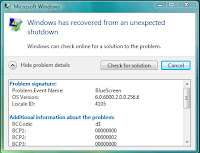
 One of the common skill mentioned in web
One of the common skill mentioned in web 


 Logs have been available for HTTP server since day one. It was a normal thing for any network based server to have them. Gopher, FTP, email, IRC all had their logs before HTTP and HTML were popularized by Mosaic in early 1993. Log based analysis grew from the IT department and gradually and naturally propagated to marketing. Those are the golden years of
Logs have been available for HTTP server since day one. It was a normal thing for any network based server to have them. Gopher, FTP, email, IRC all had their logs before HTTP and HTML were popularized by Mosaic in early 1993. Log based analysis grew from the IT department and gradually and naturally propagated to marketing. Those are the golden years of  The tools might be commoditized, but the ability of decision makers to act rather than react will never be. "
The tools might be commoditized, but the ability of decision makers to act rather than react will never be. "




 Someone asked on the
Someone asked on the 


 After firring up Discover v2.1 trough Java Web Start and a couple of quick downloads, the new interface came up. A drastic change from v1.5! Here's some caveats to watch for if you have difficulties starting it:
After firring up Discover v2.1 trough Java Web Start and a couple of quick downloads, the new interface came up. A drastic change from v1.5! Here's some caveats to watch for if you have difficulties starting it: I was in for a surprise! Take the case of Google, which highlights a number of
I was in for a surprise! Take the case of Google, which highlights a number of 