Update 07/02/13: To avoid any confusion about the "High/Medium/Low/Hard to detect" confidence levels: this refers to the avoidance of true-negative and false-positive detection by WASP itself and is really not related to the features or security aspects of any of the listed products.
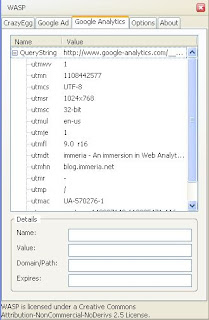
WASP is the
Web Analytics Solution Profiler, a Firefox extension aimed at web analytics implementation specialists, web analysts and savvy web surfers who wants to understand how their behavior is being analyzed.
Installation
Couple of easy steps to get started:
- Uninstall the previous version (under Tools/Add-ons) if you have it.
- Download & install Firefox if you don't already have it
 Install the WASP extension.
Install the WASP extension.
- (if you are not prompted to install) Save the .XPI file to a temporary folder than drag it on your Firefox window. You should be prompted to install.
- Restart Firefox
- In Firefox, use View/Sidebar/WASP to display the WASP sidebar.
Note
The first version has been downloaded nearly 200 times and I received great feedback. This version of WASP is the second beta release. It is much more stable than the previous version and now includes information about Query String and Cookies. It has been tested more extensively, but as with any beta software, you might find minor glitches here and there. Your feedback is highly valuable and appreciated!
Current features
- Easy to install Firefox extension
- Detects the following web analytics/affiliate/ad network solutions
- High confidence: should be identified nearly 100% of the time. Best confidence is when the specific account id of the WA solution can be found directly in an HTTP Get request
- Medium confidence: detection based on the presence of specific hard-coded values
- Low confidence: partial detection only, can't parse QueryString and/or cookies
- Hard to detect solutions or not enabled in this release:
- Future products to add to the list/to investigate:
Enhancements and bug fixes
- Allow switching between URL Encode/Decode views
- Extended list of supported tools and more extensive Query String analysis
- Now show Cookies information
- Added an "Options" tab
- Enhanced the "About" tab
- Added licensing information
- Added a button for voluntary donations
- Removed the accelerator (Ctrl-W) to toggle the sidebar display... Ctrl-W is used for closing Windows!
- Stop processing when the WASP tab is not shown
- Values displayed as "undefined" when null are fixed
- Now process when switching tabs or on initial open
- If page is loading slowly WASP seems to hang until "onload" completion (should not happen or be less frequent)
- Fixed: If replacing WASP sidebar by another one, then show it again, WASP didn't work anymore
- Some XUL display adjustments (scroll/resize/focus)
Upcoming features
- Display information about 1st and 3rd party cookie status
- Display HTTP headers
- Display P3P status
- Put supported tools in a configuration file editable trough preferences
- Allow sorting of value-pairs, copy (or export) of values
- Add knowledge base links allowing to get additional information on any piece of data being sent
- Document the detection mechanism for easier contributions by the web analytics community
- Handle frames and iframes
- Add a tab to show Alexa and Google PageRank information about the page currently being displayed
Please post a comment for new feature requests.
Known bugs
Things happen!
Please post a comment if you discover new bugs.
Tip of the hat
Some credits goes to the following people for their inspiration or simply helping me out with some bugs!
- WAVcheck, from Webbanalys, extends on the same idea with an executable version which can detect up to 27 different vendors.
- Rahul Revo posted on his blog a request for a Greasemonkey extension that would detect Google Analytics. Mohnsish Rao proposed a simple solution.
- Mike Keyes, on his blog "On the trail", created a simple bookmarklet (a one-liner JavaScript you can put in your favorites) that will detect a bunch of different vendors. Cool, simple and works in both Firefox and Internet Explorer.
- Vendors sometimes provides their own debugging aids, usually in the form of a bookmarklet that will display the parameters being passed to their data warehouse.
- Some have proposed developing Unix-based scripts with grep and wget or perl but it looks to me like a pretty complex endeavors that have its own limitations.
- Or you could get help from your vendor or ask for a independent consultants to help you out. Maxamine is one of them.
- Other "complementary" solutions that might help: Watchfire WebQA is particularly good at crawling a site and looking for specific code.
- Fiddler or ieWatch are two useful tools for Internet Explorer.
- Charles is a proxy that records every communication between your browser and the Internet and will work with both MSIE and Firefox.
- I use a bunch of Firefox extensions to help me in my day to day Web development activities and some of the WASP features are inspired by those tools. Look for FireBug, Live HTTP Headers, View Dependencies and Web Developer and View Cookies.
- AlertSite recently posted a Firefox extension named DejaClick. Not only is this extension wonderful as a very powerful macro recorder, but it is also one of the best packaged extension I have seen so far.
- I found out the spirit of the early days of the Web is still alive in the specialized groups I relied upon to help me out with some development issues. Thanks to Neil & Nickolay from mozzila.dev.extensions
Revision history
- 2007/02/03 - 0.2 - Second beta release to the WA community
- 2006/11/30 - 0.1 - Early beta release to the WA community
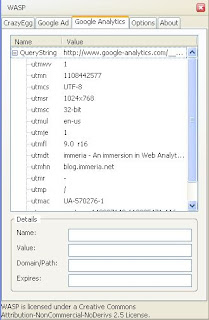 WASP is the Web Analytics Solution Profiler, a Firefox extension aimed at web analytics implementation specialists, web analysts and savvy web surfers who wants to understand how their behavior is being analyzed.
WASP is the Web Analytics Solution Profiler, a Firefox extension aimed at web analytics implementation specialists, web analysts and savvy web surfers who wants to understand how their behavior is being analyzed.Install the WASP extension.