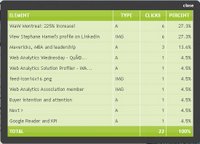Following a post about
CrazyEgg on
LunaMetrics blog, I decided to subscribe and give it a try on my own blog. I'm already using
Google Analytics, which was a snap to install and provides good insight. Although I find GA to be missing some important features and reporting capabilities when compared to the big 3 (
Omniture,
WebSideStory and
Coremetrics), it's enough for a personal site and furthermore, it's free.
So back to CrazyEgg: subscription is free for small sites, then you define your goal (how long or how many visits?) and installation is a mater of copying & pasting a couple of lines of JavaScript in the right spot of your Blogger template. Lets look at each CrazyEgg reports after a couple of hours of tracking.
List
Provides a list of the clicked objects (text links or images) and number of clicks, the most basic information. While GA will tell you about the destination page name (the TITLE tag), CrazyEgg uses the link text itself, which can provide useful insight if your page have multiple links to the same destination, both uses different wordings.
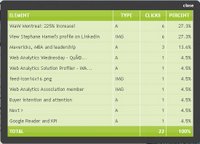
Click Map
Neat color-coded overlay of link clicks. Already more revealing.

Heat Map
Probably the coolest feature: contrary to simple click map overlays, a heat map tells you exactly where people clicked. That's it, for my link "
WaW in Montreal: 225% increase", we see the "heat" around the "225% increase". Another example is my post about "
Web Analytics Wednesday - Québec", where it's clearly the word "Quebec" that was clicked. There was also some clear interest for
my LinkedIn profile.

Simplified A/B testing
Just like CrazyEgg will tell you which links are performing better on a single page, it will also tell you which of two page design works better. This is really a simplified A/B testing technique. Again, the biggest merit of CrazyEgg is to bring this technique to the mass.
Caveats
Blogs are often composed of other scriptlets or gadgets. In most cases, they will take the form of a SCRIPT reference or an IFRAME. IFRAME are really pages hosted osomeone else'sss web site and thus, what happen in there (clicks and any other interactions) is really out of your control and obviously, not measured by Google Analytics, CrazyEgg or any other tools. Script embedding techniques offers more control and will generally work with analytics solutions.
Outcome
CrazyEgg is a simple and useful addition as a complement to any analytics solution, maybe especially bloggers using Google AnalyticsAltoughht other heat map solutions are typically expensive and a bit more complex to use, they are usually part of a planned and structured analysis process which includes analysis and skilled personnel to help you out. I would say that CrazyEgg, just like Google Analytics, increases awareness of the field of usability, design and analytics. Companies should still investigate to find the best fit for their needs.